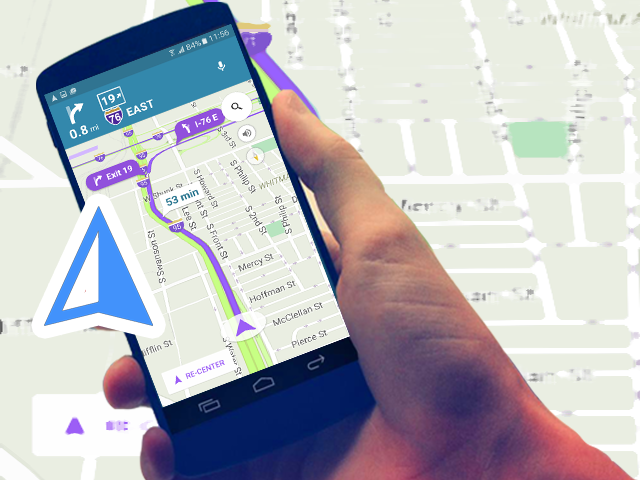Maps & Navigation Shortcut 1.0
Free Version
Publisher Description
Travel around the globe or watch the world with a flick of a finger and get real-time navigation maps and GPS directions! Find your current location or search for an address and navigate using googlemaps or OpenStreetMap (OSM) for the destination.
No matter that the transport we use as our app includes City, Satellite, Traffic, transit, biking, and even a map for hiking. With our application you will always find your location and you navigate with ease.
Browse layers on the map as Wikipedia, watch videos from YouTube, photos from Panoramio and Street View or time.
MAP OF THE WORLD
Travel around the world and navigate using any transport method:
• Route your car or motorcycle to any global address, from Barcelona to Tokyo
• Drive guidance with the help of local traffic is the fastest travel route
• Navigator offers step-by-step travel directions from the most reliable maps in the world
• Trip Planner allows you to find a bus schedule, nearby hotels, shops close to me, and more
MAP TYPES
Maps available in types of maps to cycling maps and street views. Traffic conditions and transit maps are also available:
city map with more detail than googlemaps - you explore the city with ease!
traffic map: View the current traffic conditions to avoid traffic jams
Map of public transport routes with schedules of trains, buses and the subway - is the nearest station to you and quickly get around town like a local
Cycling map with bike paths and contour lines - plan your next bike ride
Walking Map - Explore with walk-friendly detailed maps - Discover the city in the best way possible: on foot. Navigate your next hike with a hiking map
About Maps & Navigation Shortcut
Maps & Navigation Shortcut is a free app for Android published in the Recreation list of apps, part of Home & Hobby.
The company that develops Maps & Navigation Shortcut is SweetDuck. The latest version released by its developer is 1.0.
To install Maps & Navigation Shortcut on your Android device, just click the green Continue To App button above to start the installation process. The app is listed on our website since 2016-06-25 and was downloaded 7 times. We have already checked if the download link is safe, however for your own protection we recommend that you scan the downloaded app with your antivirus. Your antivirus may detect the Maps & Navigation Shortcut as malware as malware if the download link to com.premiumsoft.gpssphere is broken.
How to install Maps & Navigation Shortcut on your Android device:
- Click on the Continue To App button on our website. This will redirect you to Google Play.
- Once the Maps & Navigation Shortcut is shown in the Google Play listing of your Android device, you can start its download and installation. Tap on the Install button located below the search bar and to the right of the app icon.
- A pop-up window with the permissions required by Maps & Navigation Shortcut will be shown. Click on Accept to continue the process.
- Maps & Navigation Shortcut will be downloaded onto your device, displaying a progress. Once the download completes, the installation will start and you'll get a notification after the installation is finished.